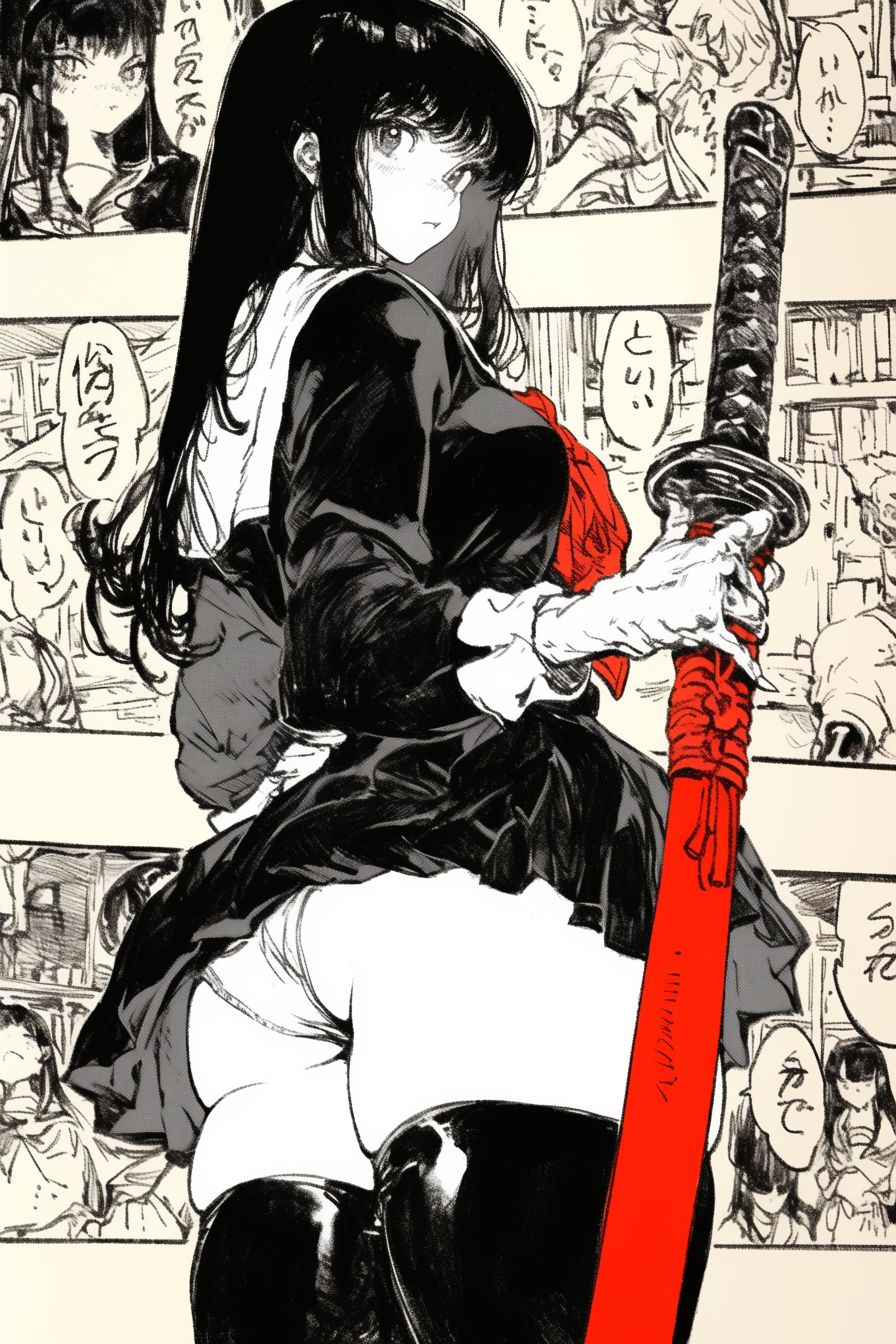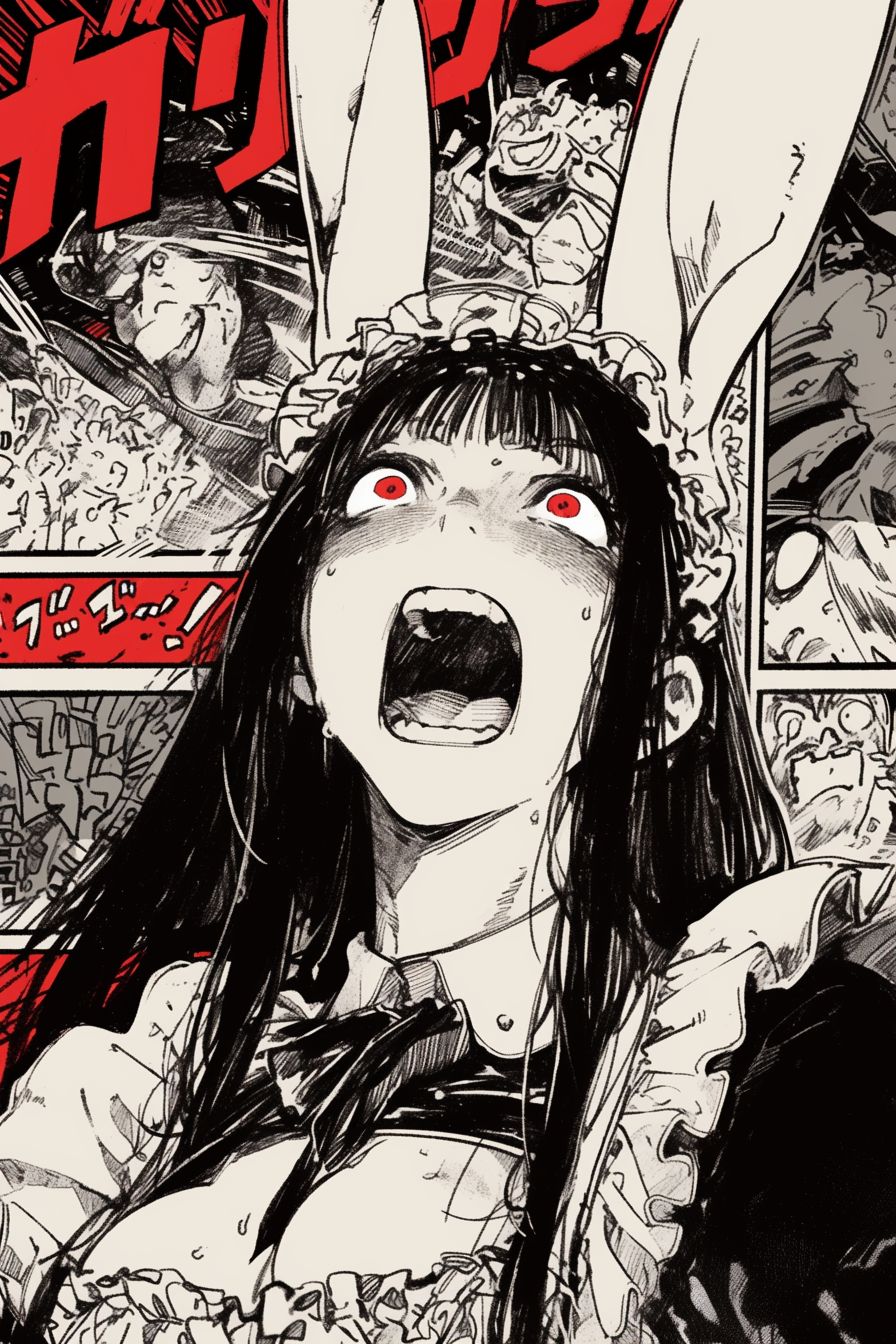Art Style Type
This SREF style blends Pop Art with minimalist illustration, featuring retro-futuristic elements. Through bold color contrasts, flat treatments, and simplified forms, it displays the boldness and vibrancy of Pop Art while maintaining the clear expression of modern illustration. The style resembles the stylized treatment of movie posters or album covers, reducing complex subjects to their most recognizable visual elements.
Style Characteristics
The most striking characteristic of this style is the high-contrast color blocks and bold color combinations, with almost every image using bright, saturated background colors that sharply contrast with the main subject. Images are simplified to essential shapes and outlines, reducing details while preserving distinctive features, creating a clean and crisp visual experience. The lines are simple with minimal gradients and shadows, presenting a flattened effect while creating depth through color segmentation. This style is impressive because of its directness and recognizability, quickly capturing viewers' attention while maintaining a strong artistic and contemporary feel.
Style-Enhancing Prompt Keywords
- Minimalism: Using this word can further enhance the clean lines and shapes in the image, reducing unnecessary details and making the subject stand out more
- Contrasting Colors: Adding this element strengthens the tension between colors, creating more eye-catching and impactful visual effects
- Graphic Design: Pairing with this word enhances the geometric feel and flat treatment in the image, giving the work a more modern design sensibility
Recommended Application Scenarios
This style is particularly suitable for music album cover designs, indie game promotional posters, youth product packaging, trendy brand advertisements, tech product marketing materials, pop culture-themed illustrations, and social media visual content. Its distinctive features and modern feel make it especially effective in design contexts where quickly capturing the target audience's attention is essential.
 Library
Library